Welcome to Python Text Adventure Tutorial!¶
In this tutorial we’ll use Python to create a text adventure. You’ll get to create a world of your own for players to explore, and get to know the Python language, learning about functions, if-statements and data structures.
We’re going to use the free, online Replit site to create your text adventure, which means you’ve nothing to install to get started. If you have Python installed you can of course use that.
Register with Replit¶
Head over to the Replit site and click the Sign up button at the top right of the screen. Choose a username (which will be public so don’t use your real name unless you are an adult), pop your email address in and choose a password.
Once you’ve created an account, log in and you’ll see the dashboard. You can create a new Repl by clicking the link at the top left: + Create Repl – do this now.
You’ll be asked to choose a template, make sure you choose Python, then give your program a title and finally click + Create Repl.
Now let’s just do a simple test to see that everything is working.
You’ll see two sides to your browser screen:
On the left you have your program, with the filename main.py at the top, where you write code to run later
On the right you have a Console, where you can run Python code straight away.
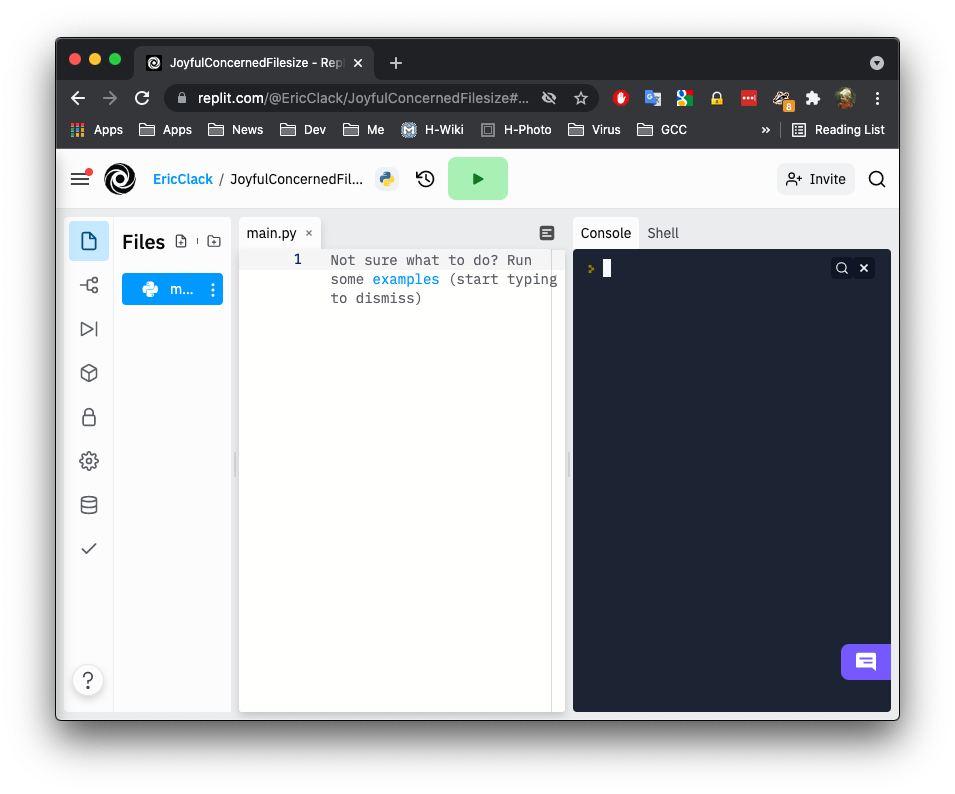
Let’s try both…
On the right, in the console, type the following:
print("Hello world! " * 100)
You’ll see when you press return the code runs right away.
On the left, in your main.py file, type the following:
for a in range(10):
print("Hello! " * a)
You’ll see that nothing happens after typing in this code. That’s because you need to press the green Run button – go ahead and do it and see what happens.
You might get an error, if so, check what you typed in with what’s above and try again.
Start the Tutorial¶
Now we’re ready to start, click on the Part 1 link below…
Get in touch¶
We would love to hear how you’ve got on with this tutorial or receive any other feedback. Get in touch with the author: Eric Clack <eric@bn7.net>
Indices and tables¶
—
Copyright © 2021, Eric Clack
Licensed under the Creative Commons Attribution-NonCommercial-ShareAlike licence v4.0
